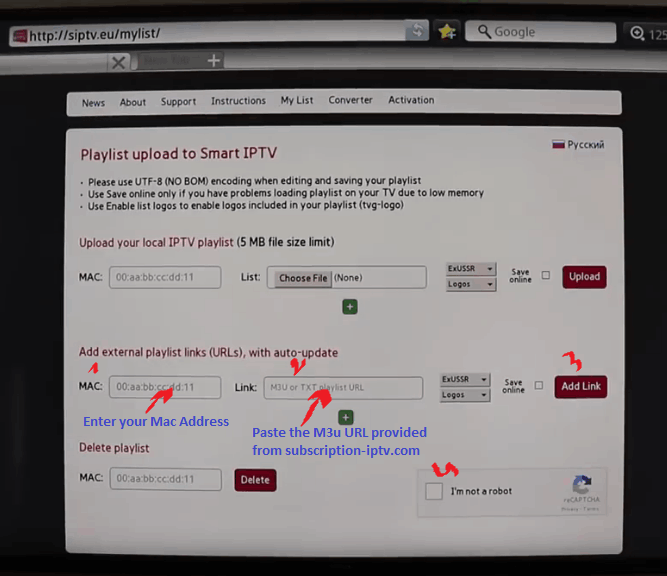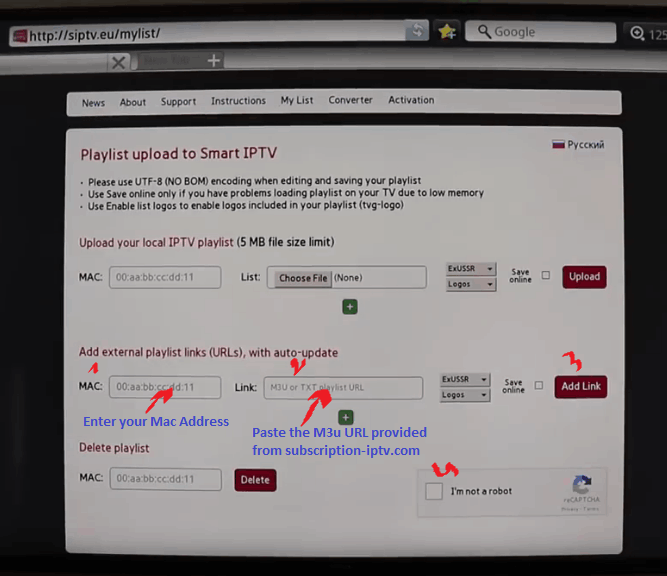5 – Enter your
MAC Address that you noted before from the Smart IPTV App.
6 – Paste the M3u URL that the
IPTVFREE provided to you into the ‘Link’ field.
7 – Click on the ‘Add link’ button than check the reCAPTCHA.
8 – Go back to your TV and Restart the Smart IPTV app.
9 – Your channels list should be loaded.
10 – Enjoy watching over than 4000 channels of movies, series, sports, mangas, documentaries… With HD/ SD quality from the world wide, also 7000 videos on demand are available to give you a full entertainment time.