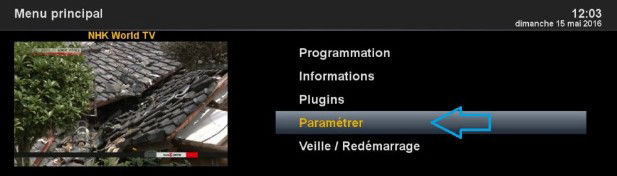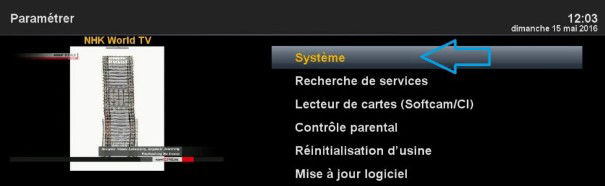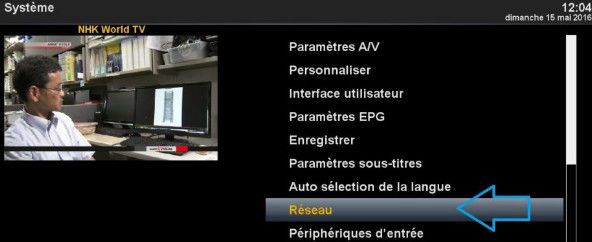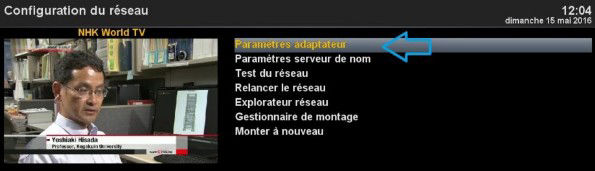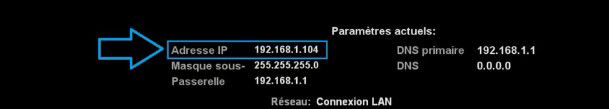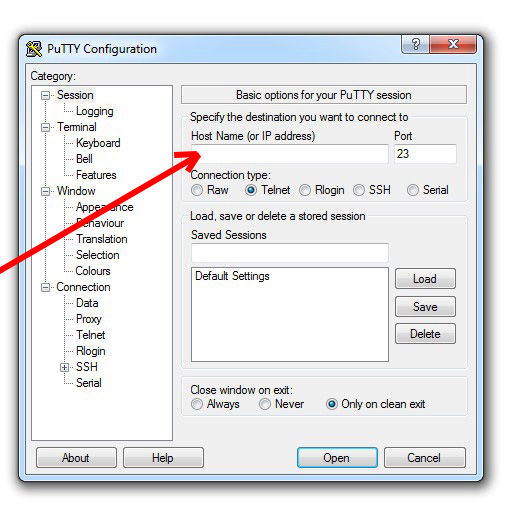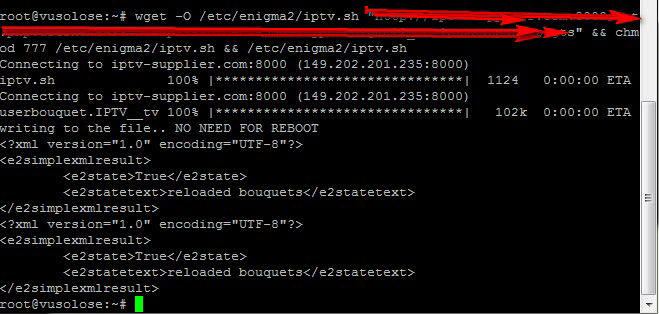To be able to add our iptv subscription in script format to your Vu + (Solo, Solo2, Uno, Duo, Zero, ..), you will need:
1. Your solo VU +
2. Putty Software: Download here putty software
3. The iptv subscription script for enigma 2 (that we sent you)
Here are the steps to configure the iptv subscription in script format on your vu +:
1- Make sure your Vu + receiver is connected to your home network. how? You have to go to menu