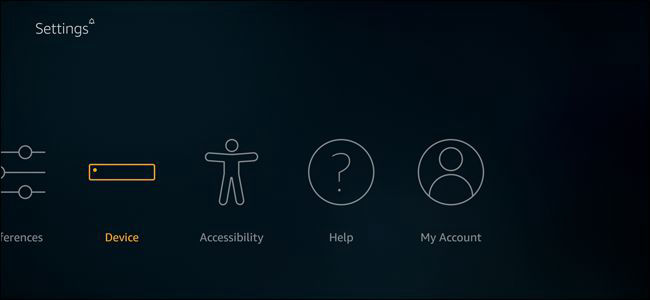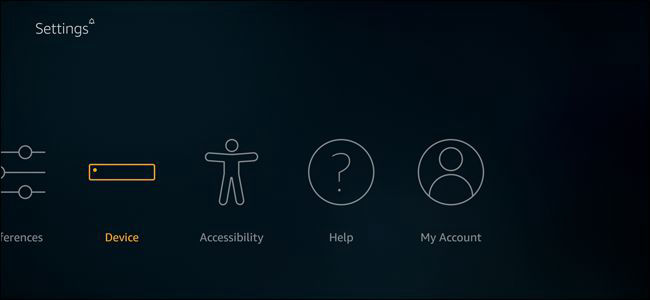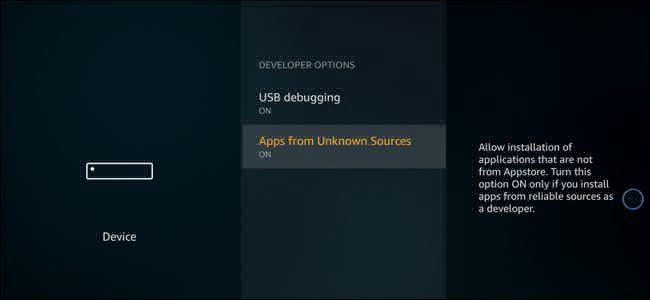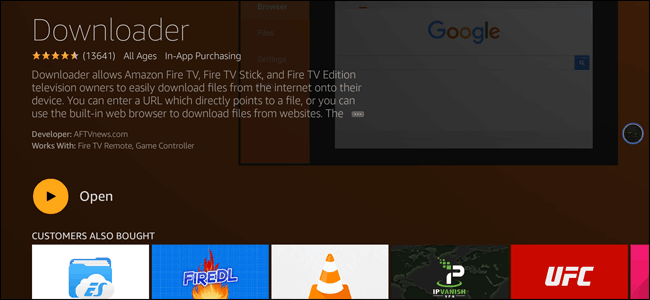or most of you who do not have a Smart TV, but really excited about how nice IPTV looks on Smart TVs. The easiest solution to install IPTV would be Amazon Fire Stick.
Fire Stick has the Android operating system that gives you the Smart TV features so you could install apps.
Instructions to install the Fire Stick are easy and quick: You only have to plug into your TV HDMI port, change your TV source to the HDMI port you have plugged the Fire Stick and then turn the stick on. You`ll see Fire Stick booting up.
Almost one month ago, it used to be simple to install SMART IPTV on the firestick. Just doing a search on the Amazon Firestick Store and your SMART IPTV will be installed.
Unfortunately, Amazon takeover Firestick to remove the SMART IPTV from its store. So, Amazon is no longer updating the app automatically from the Amazon Apps Store. The good news is that You can manually install the latest app version using direct APK download link in Downloader app (Browser mode) on Fire TV device.
Please follow these steps to get back your IPTV using the smart IPTV app.
1- ENABLE THIRD-PARTY APPS IN SETTINGS
In order to install apps from outside Amazon’s Appstore, you’ll need to enable a setting first “sideloading process”.
* Go to the Fire TV homepage, then navigate all the way to the Settings tab on the far right. Highlight “Device,” then “Developer Options.”